Get a Fresh Start
Start Your Journey
0% Interest Loans that Support Your Financial Well-being
About the RISE Loan Program
Applicants will learn about the RISE Loan Program when they apply to participate in an ActivateWork course. They
will be informed that they are eligible for the loan based on household income. All eligible learners will be invited to apply for the loan and must attend the RISE loan info session during the course kick-off day.

Who Is Eligible?
You must be a participant in the ActivateWork RISE program
You must be willing to agree to the Terms and Conditions for use and repayment as defined by the RISE program and described in the Promissory Note you will sign as part of your application process

Steps to Apply for
RISE Loan
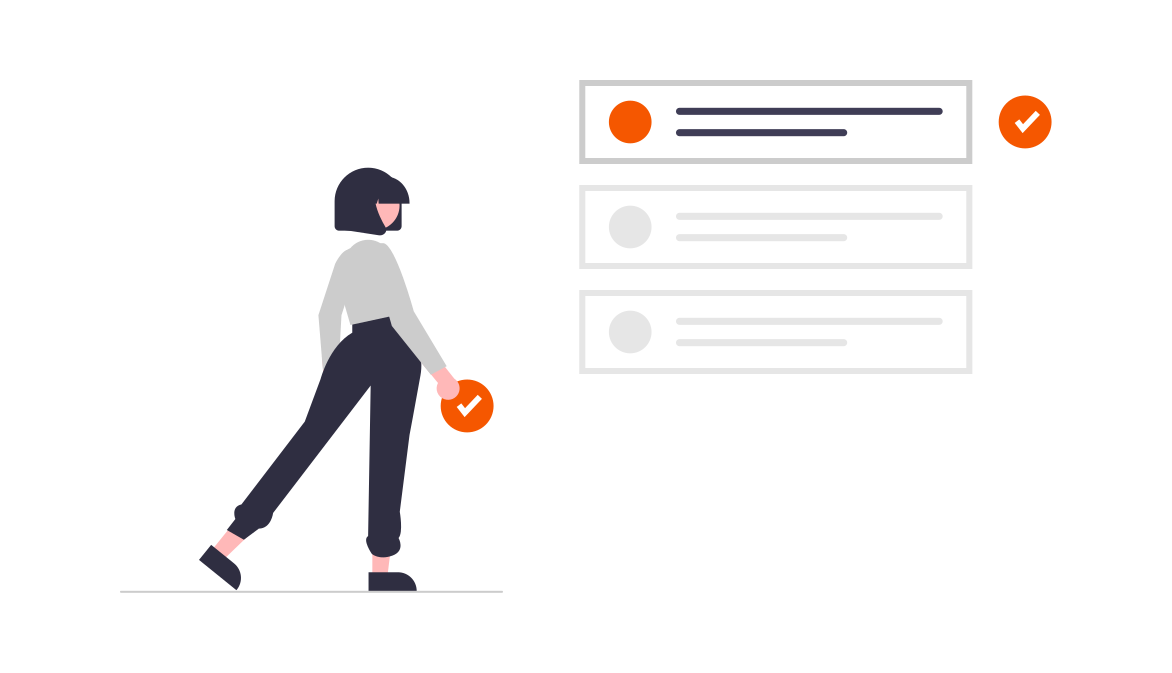
1. Set up a Dora Financial Everyday Account
Before you can be approved for a loan, you must set up a Dora Everyday account. This is the only account where you can receive funds.
Click button below for instructions on how to set up your account.
Dora will provide status updates to your application via text and email.
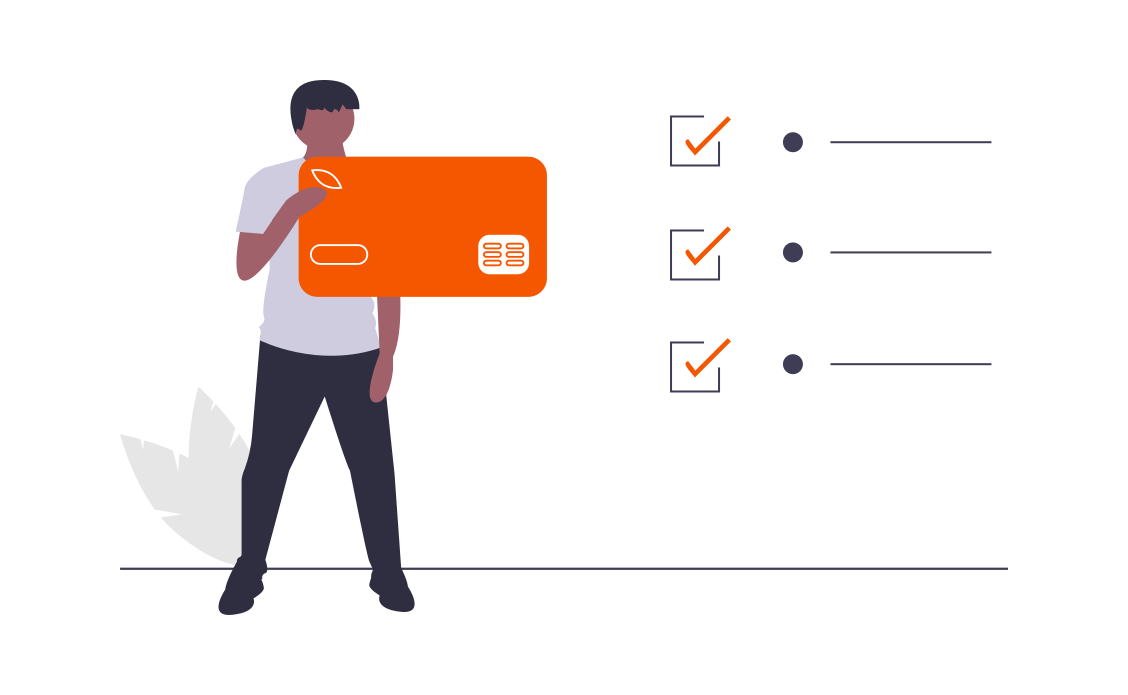
2. Gather your Account Information
Once you receive notification that your Dora Everyday account has been approved, you can apply for your loan.
However, before you start your loan application, you must retrieve your Dora bank account # and its routing # from your Dora mobile app. This information will be used as part of your application.
Click the button below to locate that info via the direct deposit form.

